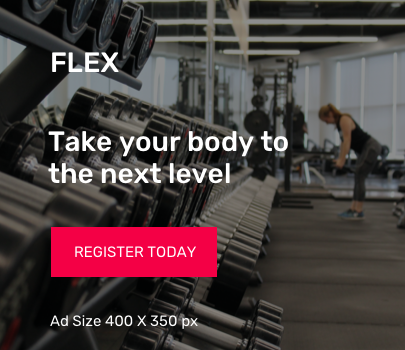Though professional Digital SLR cameras still offer the best professional quality photos, more and more people are turning into the more handy, compact, and easy-to-use smartphones for taking travel photos. Good thing about these smartphones is that, though they may never beat the performance and functionality of a professional grade camera, they’re constantly improving.
Also, not every traveler wants to use the bulky and edgy Digital SLR cameras. And obviously, not many people are interested to learn the intricacies and sophistication of its functions.
This is why smartphones of various brands are taking extra steps to improve their technology. iPhones, which is probably the most recognized brand, is loved worldwide not just for its prestige, it actually comes equipped with a decent cameras that makes great travel photos. The best thing about it is they’re incredibly easy to use, thanks to Apple’s attention to details, as they keep their products as user friendly as possible.
Today, even regular phone users can snap high definition images with their smartphone. There’s actually a thing called “smartphone photography”, and more and more people are making amazing photos of the world using only their phones. If you’re looking to get the most out of your smartphone, particularly your iPhone, then here are ten secrets for taking incredible iPhone travel photos.
Always Have Your Camera Ready
Before you embark on your journey, make sure your camera is ready for the job. Obviously you want it charged at full. Also, you want to make you have enough memory space for the photos; free up your phone’s storage as much as possible, delete those things you don’t really need or seldom use. Transfer old photos and videos to your computer. Last thing you want is run out of storage space in the middle of your trip.
You can also carry a chargeable battery case to protect your phone (this is highly recommended for the clumsy ones) so you have extra hours of shooting. Note, if you bought a battery case from Apple and it’s not working, then you may have not have updater your software.
If you’re traveling on a place where you don’t actually need your cellular coverage, then help your phone save precious battery power by turning on the Airplane Mode.
Make sure you keep your lens clean too. A foggy image is usually a simple case of dirty lens. For crystal clear photos, make sure your camera’s lens are clean. Wipe it gently using a lens cloth, or any soft fabric, such as the backside of your shirt.
Know the Rule of Thirds
Rule of thirds is the most basic and probably the most important aspect of composition in photography, but it’s not exclusive for dedicated cameras. As a matter of fact, most cellphone camera comes with this feature which you can definitely take advantage of.
The idea is to divide the image into thirds (this means you will end up with nine squares on your screen), then place your main subject in the interception of the lines. This is how you put focus on your main subject and draw the eyes of the viewers to your image.
Ditch the Selfie
They may seem cute, but if you want professional quality with your smartphone, you have to use it like it’s a professional camera. Of course you can take selfies from time to time, but remember your main objective is to take “professional quality photo”.
Forget the Flash
Unless you’re taking photos of celebrities in a red carpet event, then you have to ditch the flash on travel photography, especially with smartphones, where torch lights can be blinding. Flash on smartphones, or even Digital SLRs don’t work all the time, especially when it comes to travel photos.
You don’t believe this? Well, spend some time on researching photography blogs, professional photography magazines, etc., you will find out how these pros despise the use of flash.
Be Alert to Capture the Best Moments
When on the road, wonderful things may pop up in a second, so you have to be ready to capture these moments in a snap. Traveling to an island via boat? Have your camera read with you in case dolphins suddenly jump out of the water and swim with your boat.
You can use burst mode to capture the perfect moment in motion. Simply hold down the shutter button and it will take photos in 10 frames per second.
Keep It Still
Want to sharp photos? Simple, don’t move. Learn how to relax and control your hands from shaking. Hold the phone with two hands, or lean the phone on a flat surface or any steady element. You can actually use the volume button as shutter and take the photo, rather than the screen tap. Also, you can use the self-timer to make sure you keep the camera still as it captures photos.
For the Best Landscapes, Get Up Early Or Stay Up Late
For the best landscape shots, you have two choices; you either wake up early, or stay up a little late. Sunrise and sunset have the best lighting, giving your photos the best impact through softer lights and longer shadows.
With sunsets, you can create silhouettes. You can include the clouds to more interesting patterns.
Crop, Don’t Zoom
Unlike digital cameras, our smartphones don’t come with zoomable lens. You can zoom through your screen, but that would compromise the quality of your photo. This is because phone cameras are designed to guess what the image looks like to make it more precise. With this same functionality, the picture can get ugly fast.
For a close up shot, simply get closer. This is best for portraits. Here are some steps:
- Getting closer to your subject (around 10 cm away) will provide your phone better exposure.
- Next, tap to focus and then slide to expose.
- Then shoot.
Snap Portraits of Locals
Travel photos aren’t just about landscapes, status, landmarks, skylines, seas, etc. Remember when traveling, you’re also experiencing different by meeting people along the way. One good way to capture the essence and culture of your destination is through the locals, thus, taking photos of the local people can give you a unique and truly significant souvenir from your trip.
Obviously, you have to ask their permission. Thus, this is where knowing a couple of friendly greetings come to place.
Use Yourself as the Subject

Having people on your photos make the image more interesting and dynamic, as it adds a human perspective to the journey documented on the photo. If you have a beautiful scene without an obvious main subject, then insert yourself as the subject.
Obviously, you can also make wonderful memories of these photos. This is particularly helpful in stunning scenes such as beach scenes, landscapes, etc. A picture without a person in it has a better focal point or subject.
These are just ten of the many things you can do with your camera phone. So what are you waiting for? Take out your phone and practice!
Parting Tips
Accessorize Your Phone
Also, make sure you equip your phone with all the help it can get to improve your shots. Remember, our phone’s picture-taking capabilities are limited to one little lens, thus, simple accessories can make a huge impact.
Wide Angle Lens
If you want wider lens for landscape shots, you can equip your iPhone with telephoto lens or wide angle lens. This is a simple tool that you clip on your phone for better perspective or improved quality for zoomed in photos.
For more incredible time lapse photos, you can get your phone a smartphone tripod and initiate long exposure on your camera. Of course you have to partner this with an app like Cortex Cam.
Tripod and Selfie Stick
If you’re using a tripod for your iPhone, then also consider getting a remote to take pictures of yourself instead of sprinting in front of the camera using the timer. This is very helpful especially for solo travelers, or when taking photos with your friends and everyone just wants to be in the photo together.
You can also get a selfie stick and include more of your amazing background to the shot. Yes, we said earlier that you should try to move away from selfie. But admit it, there are times that selfies can be really hard to resist, especially when you in front of a unique and amazing view, and you want to include yourself on the shot.
Photography Apps
Lastly, take advantage of photography apps. There are tons of them out there, and they come with wide range of features and functionalities that you’ll never know could be really convenient and cool for your photos.